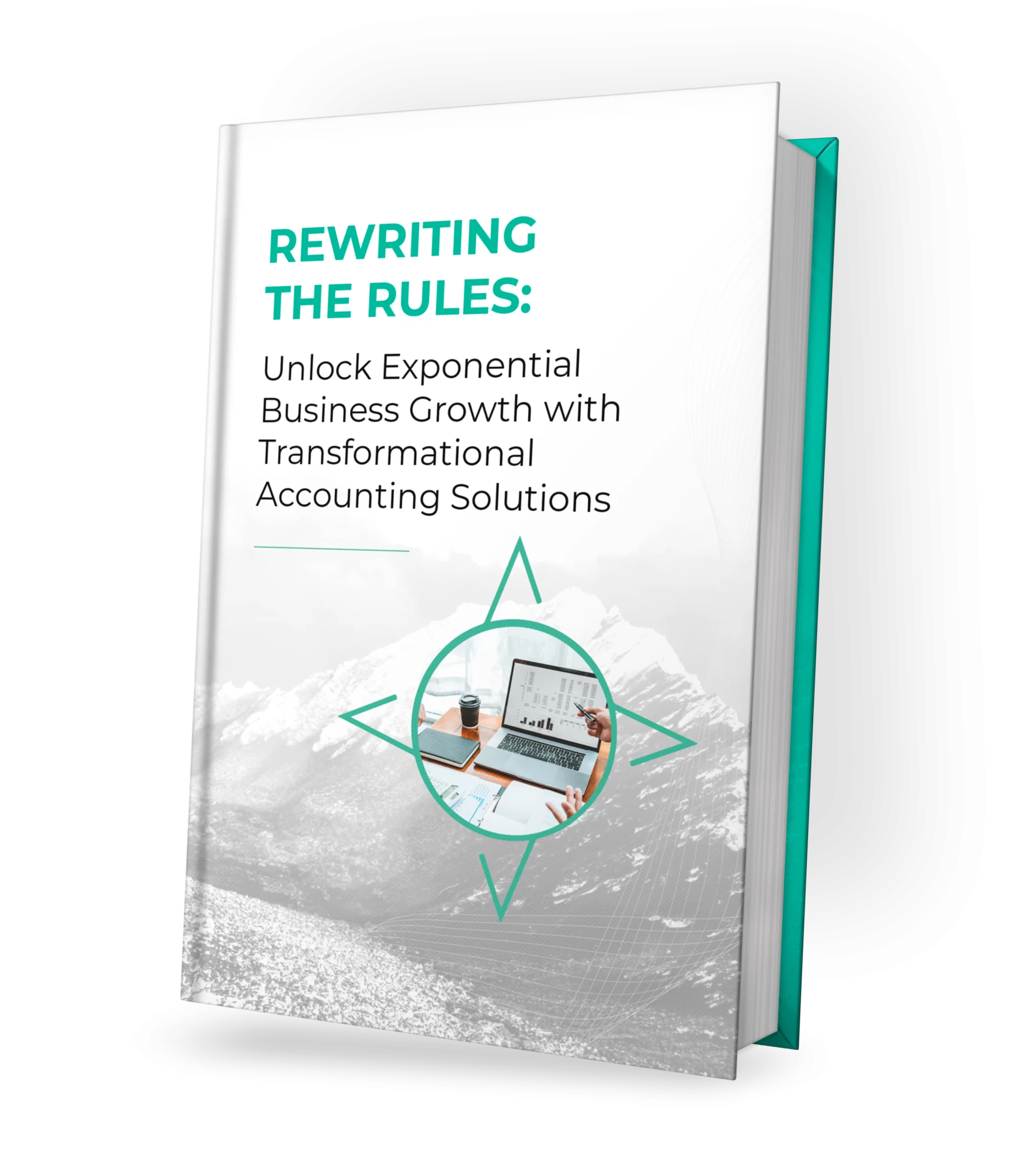This post is part 3 of the series on how I built my cloud accounting firm. If you missed the first two installments you can find part 1 here and part 2 here.
I have always been an entrepreneur and a tinkerer at heart. Throughout my childhood I developed a love for technology and over the past decade a deep interest in process and automation. Last month I left my stable big firm job to launch AccountFWD, a modern cloud accounting firm. Notes about my back office choices for the new firm and ideas to help you with similar adventures! continued…
Implement an elegant engagement letter process and automate invoicing and accounts receivable
Engagement letters, billing, and collecting are pain points for many professional service firms and client. I set out to find a software partner that would help automate many of the manual tasks like tracking open and pending engagements, sending follow up notes to prospects, and collecting payment information when a client decides to move forward with our proposal.
Enter practice ignition (“PI”) from Australia. The team at PI has built a slick user experience for both clients and firms with integrations back to QuickBooks Online and Xero. Plus once engagements are active PI handles payment execution and deposits funds directly into my business bank account. No more time lost following up on open invoices. I could go into detail about all of the features but if you are still reading and interested you should check it out for yourself here https://www.practiceignition.com/how-it-works.
I also considered the well reviewed option from GoProposal out of the United Kingdom but ultimately I decided that I liked the options from PI better. If you are interested I recommend you check them out too. Important point of distinction GoProposal has integration partners for payment execution while payments are a core function at PI. More about GoProposal here https://goproposal.com/US/
Re-imagine work and contact management
Design the business so it can scale with consistent processes and automatically share information with the team. This is a a big goal and there are many software solutions for it. The key for me was to find the system that I thought would work best for the way I work and they way clients interact with the firm.
Client portals have been the default solution for years and thus far very few clients use them. The user name and password hurdle for clients who login less than once a month is often too cumbersome. Most revert back to email as the primary communication method and document exchange. Email may not be the best tool for the job but it is the tool that almost everyone has. So let’s not pretend all clients will download our app or that they will use our portal if we ask nicely. Clients, stakeholders, referrers, friends of the firm are going to continue using email so what solutions can we implement with this in mind?
Work management software for accounting firms is how Karbon brands themselves. I have been using it for about about a month and I am impressed.
Karbon runs on top of my Office 365 account and has a function to Triage email that is amazing. Emails can be cleared to the archive, tagged to a contact(s), tagged to work(s), assigned to a colleague, or assigned a low priority which moves it off of my desk.
Auto-reminders let Karbon chase clients for uncompleted tasks. An activity timeline complies history of all email, notes, tasks, etc relating to a work item or client. Gone are my old outlook archive folders and uploading of emails to permanent files. Karbon is much faster which means I can spend more time on things that matter.
Work templates and automators are promising but I need to give them more time and practice to before I share my thoughts.
The team at Karbon puts out great educational content on practice management and I consumed a lot of it before I signed up. If you are interested to learn more about Karbon I recommend you start with their magazine and recorded webinars here https://karbonhq.com/resources/.
Next time
In the next installment I will share my notes on automatic scheduling/calendaring, our new business cards, and local business license registration.
Have a comment or question? Contact Proseer to learn more.