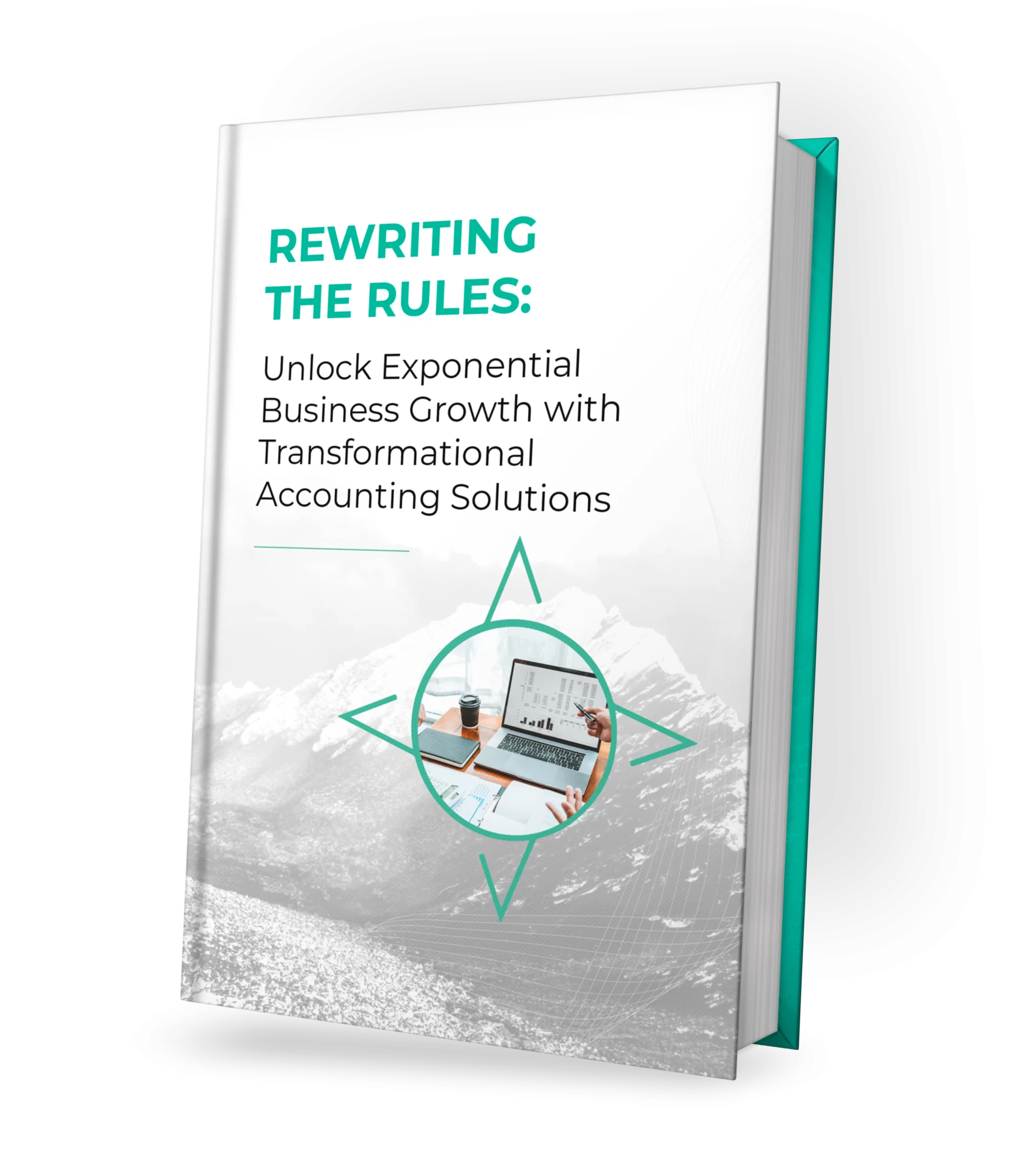I have always been an entrepreneur and a tinkerer at heart. Throughout my childhood I developed a love for technology and over the past decade a deep interest in process and automation. This month I left my stable big firm job to launch AccountFWD, a modern cloud accounting firm. Notes about my back office choices for the new firm and ideas to help you with similar adventures!
Website and hosting
WordPress, Wix, Squarespace and more plus CRM focused options like hubspot and even mailchimp offer websites and hosting. I chose WordPress because it is an open source platform with a vibrant developer community and plentiful inexpensive hosting options. I have also been a WordPress a user a few times in the past which made the learning curve a little bit shorter.
WordPress like many websites run on top of a content management system (CMS) and to customize the look and feel I needed to find a theme. Themes can be customized to a certain extent and make the process of building a website something that I could do on my own rather than require the skills of a web developer. The theme I chose was free — like many WordPress themes — and is linked a the bottom of all pages and right here –> Illdy.
Hosting options for WordPress sites are plentiful. I went with HostGator, one of the larger low cost players in the WordPress hosting space.
Email & web domain registration
The way I saw it there were two major choices, Microsoft’s Office 365 offering and Google’s Gsuite.
Both offer a lot of cloud storage, professional email @ your domain.com, a productivity suite , and an admin portal to manage users as the firm grows.
I am a power user in the Microsoft suite and for some tasks I still need the power of the desktop installed version of Microsoft office apps rather than the cloud hosted versions. For these reasons I went with Microsoft’s Office 365. I signed up for the Office 365 Business Premium plan at $12.50 per user per month and after configuration I have a system that is very similar to the enterprise account at my last job. It is really impressive how cloud deployment has brought down the price of enterprise level tools and made them accessible to a single seat organization. Also note that there are many license choices for Office 365 and Microsoft 365 and if you are going to subscribe you should either spend some time to figure out which one you need or start low and upgrade as needed.
I also registered my domain AccountFWD.com and a secret alternate domain with my Office account. A nice feature about registering here rather than with my web host is the automatic DNS configuration for my email which saved me a few steps.
Phone system
Zoom is a great video conferencing system and I have used it for years. This year they added a ‘modern cloud phone solution’ offering to their service and I am giving it a try. So far I have picked a main office phone number with a local 954 area code from a long list of choices, picked a direct dial phone number, and setup a phone tree and voicemail boxes.
The zoom app is installed on my laptop, ipad, and iphone. I do not see a need for a traditional office hardware phone and I now have a sophisticated and scalable video conference and phone system that will work where ever I am (anywhere in the world with internet connection) for $25 per month.
Also, the company went public on the NASDAQ April 2019 and it has been one of the most loved tech companies this year. I am looking forward to following the continued innovation from the zoom team as they build new features and capabilities.
Next time
In the next installment I will share my notes on topics like how I opened my small business bank account and credit card, registration for a tax ID number, and LLC registration with the Florida secretary of state.
Have a comment or question? Send us a note, subscribe to the mailing list, or schedule a time to connect.